Got Monopoly Junior Electronic Banking? Have plenty of fun with your little ones. In this banking unit guide, we will help you understand all the rules about the banking & how to use it while playing the game. GameRules.Club is a mobile friendly instructions and strategy website to help you get the game started.
- Setup Instruction and Basic Information
- Board Spaces and How to Play
- How to Use the Banking Unit
- Everything About Rent and Property
- All the Rules About Jail
- List of Chance Cards
- Who is Winner of the Game
The Banking Unit for Monopoly Junior Electronic Banking

Banking Unit Buttons Overview
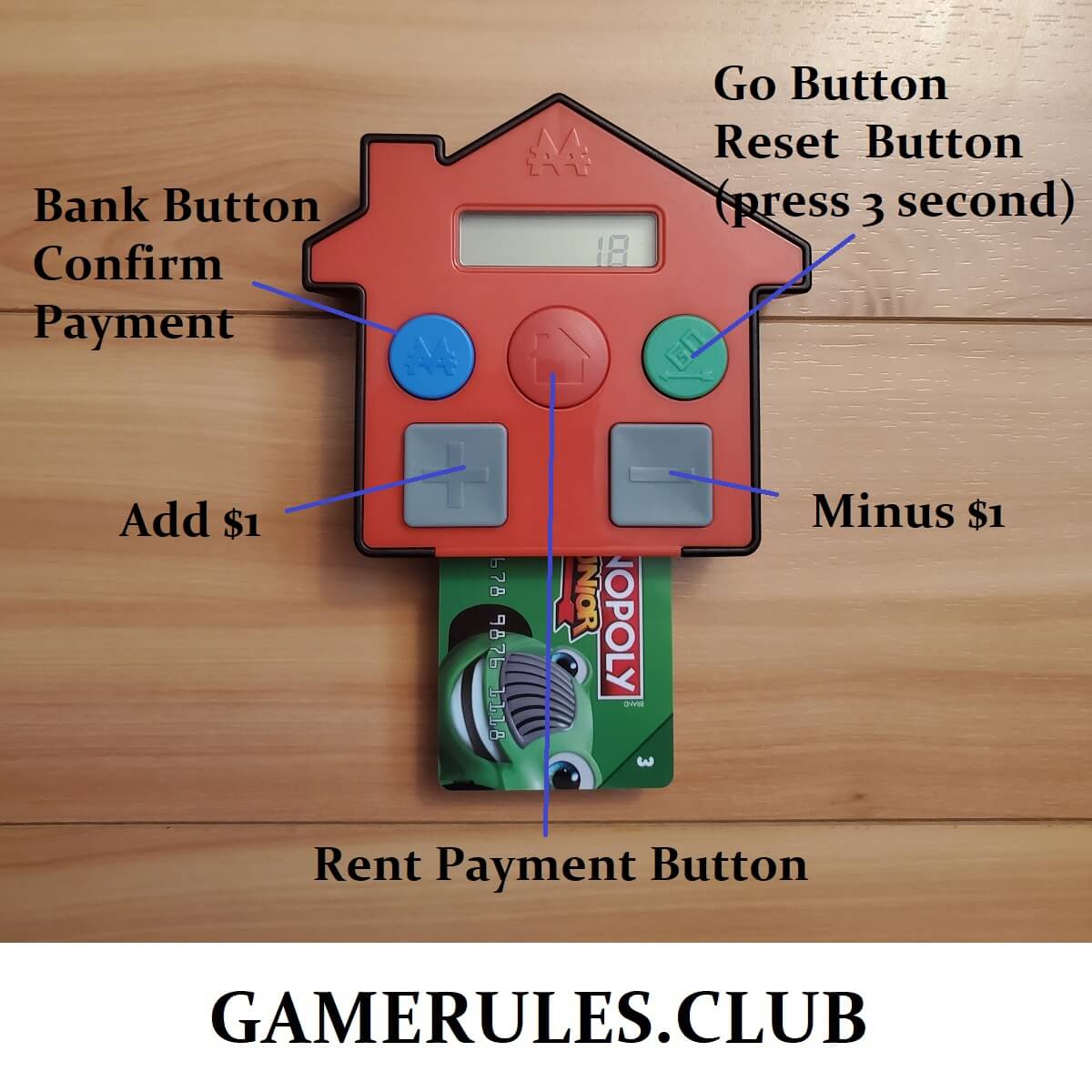
Banking Unit Transactions Guide
Get Paid from Passing Go
Insert your card into the banking unit. Press green GO to earn $2.
Pay to Get Out of Jail
Insert your card into the banking unit. Press (-) one time. Press Blue Banking Button to pay $1.
Buying a Property
Insert your card into the banking unit. Press (-) to the property price. Press Blue Banking Button to pay the amount.
Paying Rent
Insert your card into the banking unit. Press (-) for the amount of rent. Press Red Rent Button to pay the amount. Insert the property owner’s card.
Other Banking Unit Tips & Guide
Resetting and Starting a New Game
Press and hold Green Go Button for 3 seconds.
Checking Your Money Balance
Simply insert your bank card to check the screen.
Reversing Mistakes
If you accidentally made mistakes, just do the opposite to add or subtract your money.
Multiple Actions During the Same Turn
You can make several transactions within the same turn if you leave the card in the banking unit.
Waking Up from Inactivity or Sleep Mode
The banking unit goes to sleep after 5 minutes. Press any button. DO NOT press & hold Green Go because you will instead reset the game.